1、表格
12 3132 133 其会在小屏幕设备上(小于768px)水平滚动。当屏幕大于 768px 宽度时,水平滚动条消失。1344 5
22 239 name 6sex 7age 810 15hello 11hello 12hello 13hello 1416 21hello 17hello 18hello 19hello 20
24 鼠标悬停有效果 2526 27
44 45 4631 name 28sex 29age 3032 37hello 33hello 34hello 35hello 3638 43hello 39hello 40hello 41hello 42
紧缩表格 4748 49
66 6753 name 50sex 51age 5254 59hello 55hello 56hello 57hello 5860 65hello 61hello 62hello 63hello 64
带边框 6869 70
87 88 8974 name 71sex 72age 7375 80hello 76hello 77hello 78hello 7981 86hello 82hello 83hello 84hello 85
带条纹效果 9091 92
109 11096 name 93sex 94age 9597 102hello 98hello 99hello 100hello 101103 108hello 104hello 105hello 106hello 107111 112
129 130116 name 113sex 114age 115117 122hello 118hello 119hello 120hello 121123 128hello 124hello 125hello 126hello 127
131135136 137
161142 name 138sex 139age 140shit 141143 160hello 144hello 145hello 146hello 147hello 148hello 149hello 150hello 151hello 152hello 153hello 154hello 155hello 156hello 157hello 158hello 159
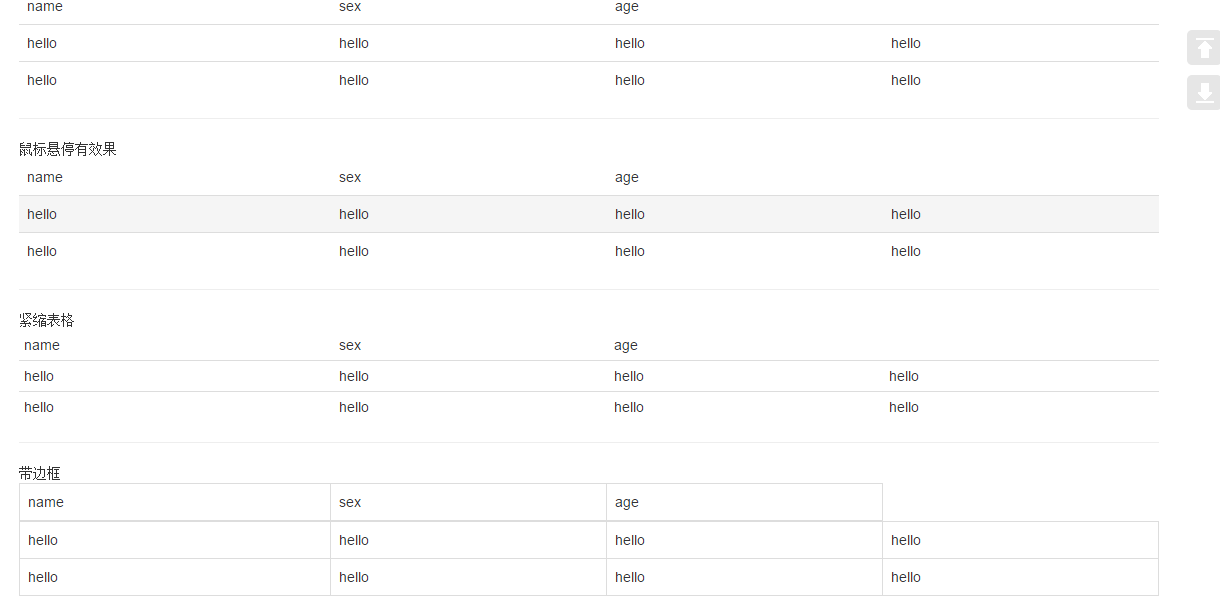

将任何 .table 元素包裹在 .table-responsive 元素内,即可创建响应式表格,其会在小屏幕设备上(小于768px)水平滚动。当屏幕大于 768px 宽度时,水平滚动条消失。
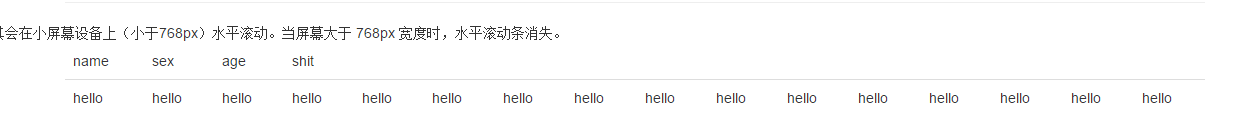
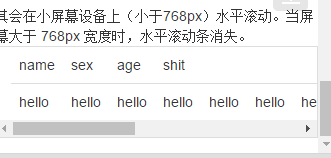
2、表单
单独的表单控件会被自动赋予一些全局样式。所有设置了 .form-control 类的 <input>、<textarea> 和 <select> 元素都将被默认设置宽度属性为 width: 100%;。 将 label 元素和前面提到的控件包裹在 .form-group 中可以获得最好的排列。
.form-inline 类可使其内容左对齐,只适用于视口(viewport)至少在 768px 宽度时(视口宽度再小的话就会使表单折叠)。
包括大部分表单控件、文本输入域控件,还支持所有 HTML5 类型的输入控件:text、password、datetime、datetime-local、date、month、time、week、number、email、url、search、tel 和 color。
如果需要在表单中将一行纯文本和 label 元素放置于同一行,为 <p> 元素添加 .form-control-static 类即可
123 4 56 78 9 1011 1213 14 1516 1718 2122 23 24 25
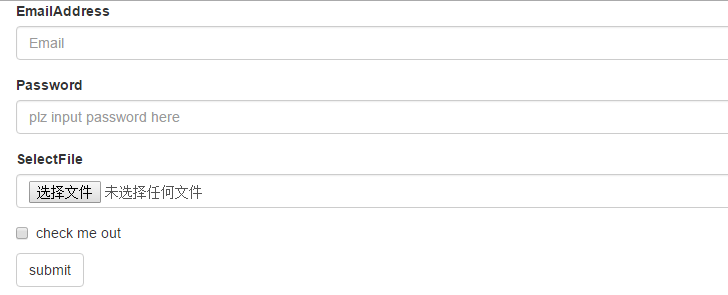
12 56 78 11 12 13141815 hello16 17192320 hello121 222425 hello226 27

下拉列表:
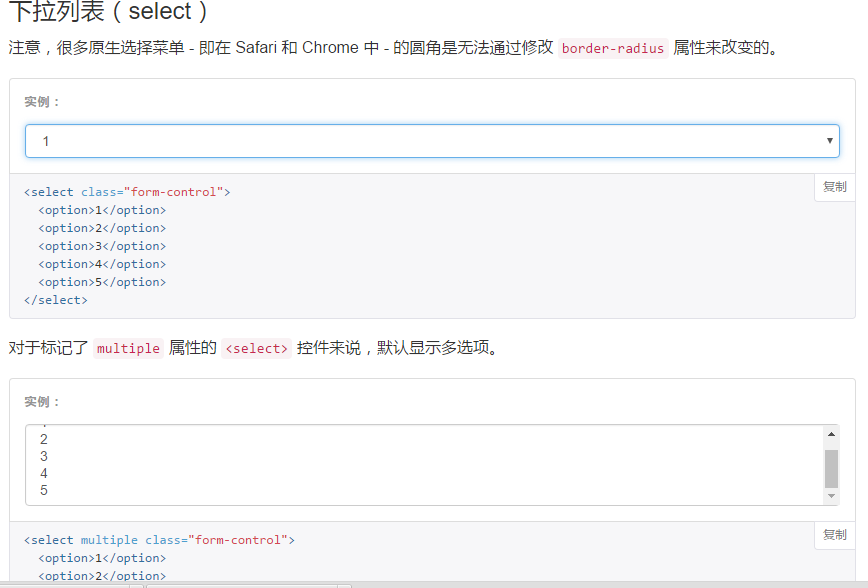
为<fieldset> 设置 disabled 属性,可以禁用 <fieldset> 中包含的所有控件。<a>标签链接功能不受影响
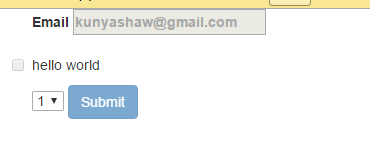
1
3、按钮
3.1 可作为按钮使用的标签或元素:
为 <a>、<button> 或 <input> 元素添加按钮类(button class)即可使用 Bootstrap 提供的样式
1

4、图片
12 34 5
6 7
8 9
10
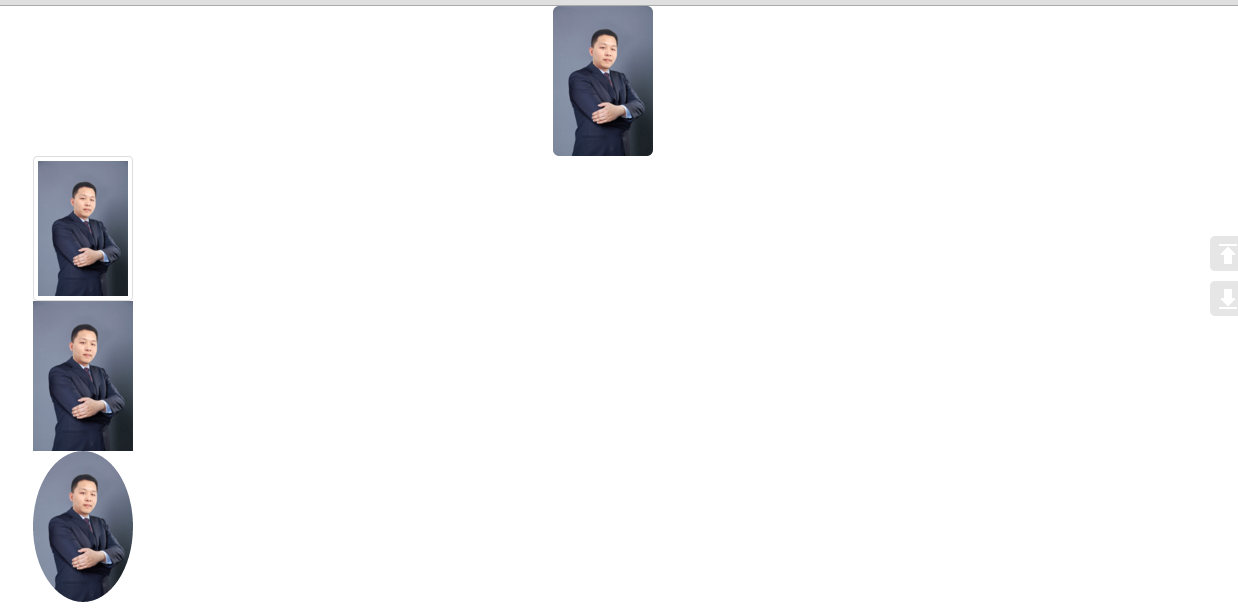
5、辅助类
12hello
3 4 5hello
6 9
